You can now add and push to friends with Pushbullet, making Pushbullet the fastest and easiest way to share links, files, and more, directly with your friends.
Why is Pushbullet better than other ways of sharing? Because we’ve made it possible to send almost anything directly to a friend, without anything getting in the way. Here are a couple examples of why this is better than email:
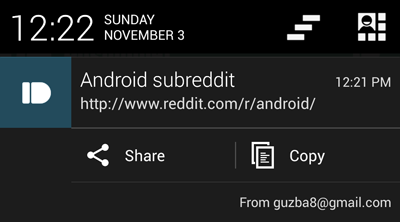
-
By pushing a link directly to a friend instead of emailing it to them, they’ll instantly get a notification about the link and going to that link is as easy as tapping on the notification (as opposed to having to go and find it in their inbox). Cool.
-
Sending a picture or file to someone shouldn’t mean attaching it to a blank email. With Pushbullet, you simply send the picture or file right to them. They can then start downloading instantly by tapping the notification. So much easier.
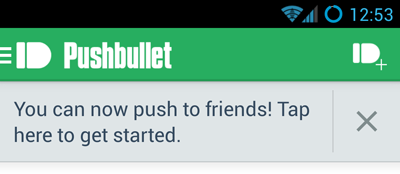
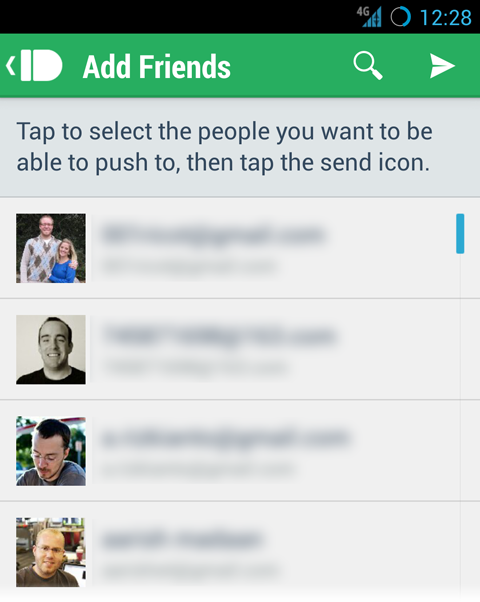
This is awesome, how do I get started?
Once you’ve installed or updated the Pushbullet Android app, you’ll see this message on the top of the screen. Tapping on the message will take you to a list of your contacts, where you can select those you want to be able to push to. Tapping on the X icon will dismiss the message forever.
After selecting your friends and pressing the send icon, those you’ve highlighted will be added as your friends on Pushbullet. You’ll then be able to start pushing to them right away. Those that don’t already have a Pushbullet account will get an invitation to join.
You can also add friends by entering their email address in the Android app or here on pushbullet.com.
Once you’ve added someone as a friend, pushing to them is easy.
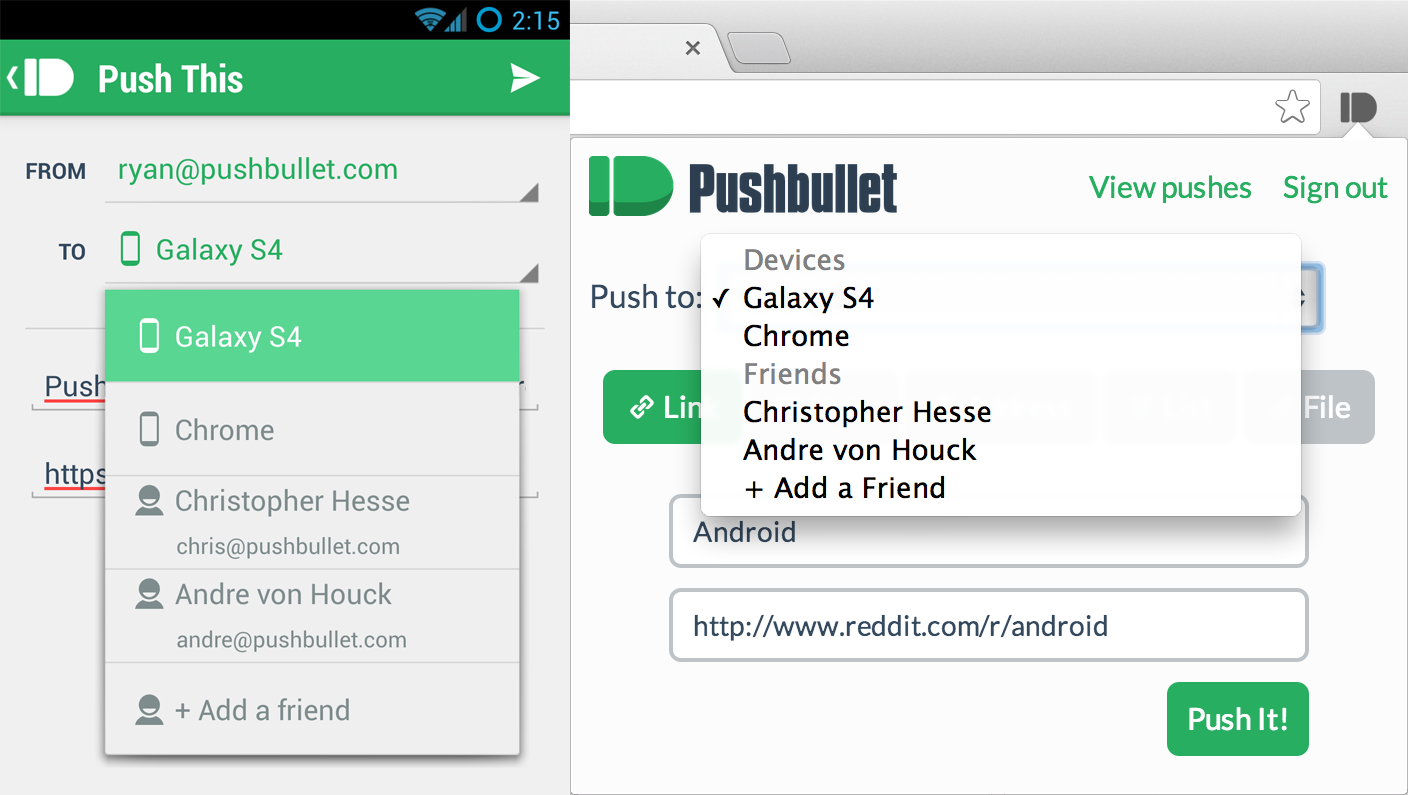
All of your friends on Pushbullet are shown as options that can be pushed to using the updated Android app, Chrome extension, and Firefox extension (or via pushbullet.com). This makes sending something to a friend incredibly simple—just select the person you want to send it to and away it goes.
What happens when I push something to a friend?
They’ll instantly receive a notification on all of their Pushbullet devices. This notification will be smart—links will open in their browser, addresses in Google Map, etc, just like the notifications for pushes to your own devices. Then, once they’ve dismissed the notification on any one of their devices, we automatically dismiss it on all of the rest. This means they’ll never be annoyed seeing the same notification multiple times.
What if I push something to someone who hasn’t signed up yet?
If the person you’ve pushed to doesn’t have a Pushbullet account, we resort to sending it to them as an email. They’ll be able to see whatever you’ve pushed them right from this email without having to sign up first. This is important because it means you don’t have to worry about whether or not they have Pushbullet before you send them something–they’ll get it no matter what.
What if my friend has an iPhone?
We don’t have an iOS app right now but we are working on it. In the mean time, those using iOS can still install our Chrome extension to be able to send and receive pushes on their computer.
If you’re waiting for our iOS app and want to get updates as development progresses (and potentially help us test it before release), you can subscribe to updates here.
What comes next?
These new features are huge step forward in the evolution of Pushbullet. To see people start using us to share things with friends is incredibly exciting and we’re really looking forward to hearing what’s great about it and what we can make better. Our plan for the next couple weeks is to react as quickly as we can to feedback in order to improve this new component of Pushbullet.
Already tried it out and have some feedback? Send us an email at [email protected] with your thoughts—they’ll help us make it better!

