Pushbullet’s brand new Tasker plugin enables you to send customized rich notifications to any (or all) of your devices or even to a contact.
This was the #1 feature request on last months call for feature requests on the Pushbullet subreddit. Since it was such a popular request, we’ve built a first-class Action plugin for Tasker!
Wondering what Tasker is?
Tasker is an Android app that enables you to have your phone do things automatically based on triggers you define. Here are a couple examples of things you can do with Tasker:
- Disable your lock screen when connected to your home Wifi.
- Enable screen rotation when in the Gallery or YouTube app (but keep it off otherwise).
Cool. So what does Pushbullet’s Tasker plugin let me do?
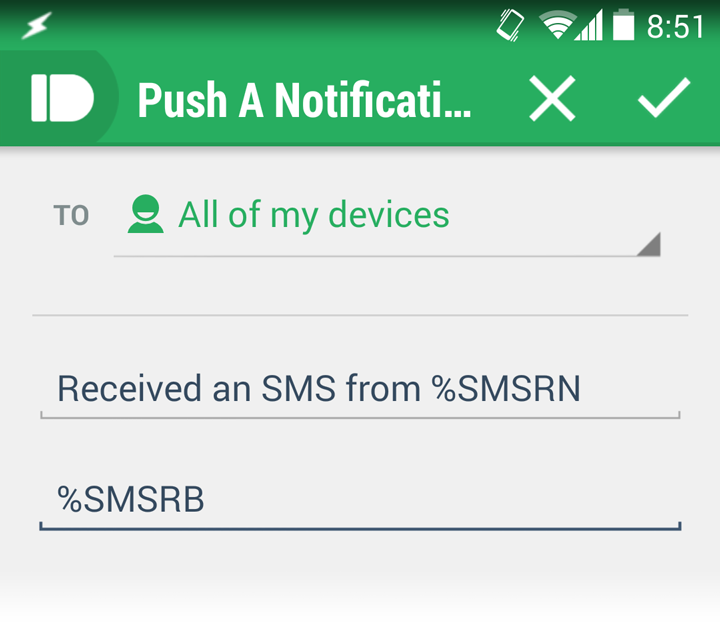
Pushbullet’s plugin lets you send rich notifications based on triggers you set up in Tasker. Here’s a few examples of the things you can do with this:
-
When you receive a text message or phone call, send a copy of the message or caller as a notification to your tablet.
-
Send a synchronized notification to all of your Pushbullet devices when your phone’s battery drops below 10%.
-
Push a notification to your significant other every day when you arrive at work.
And that’s just the start. You can now have Pushbullet instantly deliver any information you want, where you want it.
Where can I go to learn more about Tasker?
I suggest checking out the official Tasker Google Group and the Tasker subreddit.
Both of these sites have a community of experienced Tasker users and a plethora of information available to help you get started.
Want to make a feature request of your own or report a bug?
We’re glad to hear them! The best place to post bugs and suggestions is on the Pushbullet subbreddit. This way others can see and comment on them.
If you’re not a reddit user or want to report it directly to us, you can always send us an email at [email protected] and we’ll get back to you asap.

